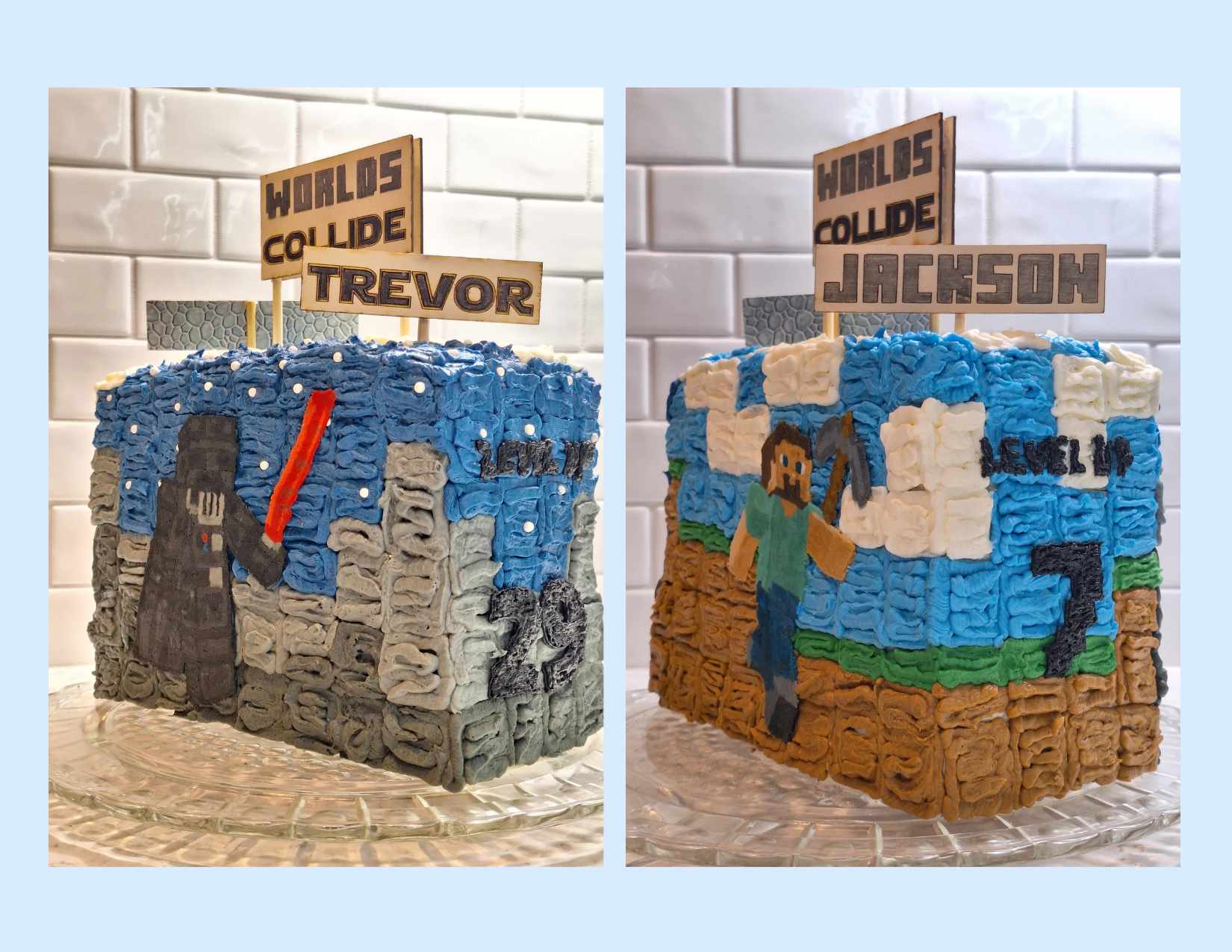This past weekend we celebrated my husband and nephew’s birthdays! It is always such a busy week, when I take on making a cake. I love getting to make them for family though! Our nephew absolutely loves Minecraft, so I mostly made this cake lean towards the Minecraft world. My husband loves Star Wars, so I had the two worlds collide a bit. I think this Minecraft Star Wars cake turned out pretty great!
I went a little further, and made both of them birthday presents as well. My husband’s present hasn’t quite been finished yet, so I will share that at a different time. For my nephew, I went on Etsy, and found this perfect Minecraft laser cut file. I got my new Glowforge Aura up and running to cut that file out. Then I bought some mini fine point markers and a pencil box. It was such a simple Minecraft coloring kit, that my nephew absolutely loved! Yay!

One more thing before we start learning about this cake. The rocks that have been tumbling away for 4 weeks in the rock tumbler are finally done! Our house is so quiet. I am loving it! I will share an updated picture of the final rocks, once my daughter makes a few things with them. The kit came with a few pieces of jewelry that the rocks can be added to. Now let’s start in on this Minecraft Star Wars cake!
Minecraft Star Wars Cake
Step 1: Bake the Cake Layers
Let me start by saying that I have never made a straight edged layer cake before. I probably never will again, but it was a good learning experience. I started by trying to make a chocolate cake from a new recipe. It didn’t work at all. The cake never rose no matter how long I left it in the oven. I wanted a thicker cake layer recipe. This is why I was trying something new. Anyways, I ended up using a tried and true chocolate cake recipe. It is the chocolate cake used in the Almond Joy cake I have made a few times. You can find that recipe below.
This cake is absolutely delicious. The only problem with it, is that the layers are moist and delicate and thin. I wanted a tall square cake with straight edges and sides. Since this is the cake that I decided to bake, I ended up cutting the layers in half to create a rectangular cake. This made the cake taller, so that I could put characters on the sides of the cake.
I cut them in half by measuring the width of the square cake. Then I cut that measurement in half, and cut a piece that size out of an 8 inch round cake board. The round boards is all I had on hand, and it worked just fine. I used this board as a template for cutting the cake. Once the layers were cut, I wrapped them in plastic wrap and put them in the refrigerator while making the buttercream.

Step 2: Make the Buttercream
While the layers were in the refrigerator getting cold enough to work with, I made my go to vanilla buttercream frosting. It is delicious! The recipe has you add a small amount of almond extract along with the vanilla extract. It gives the frosting a wonderful flavor. I did end up doubling this recipe the first go around, because I knew I would need that much at least. If you can triple this recipe and still fit it in your mixing bowl, do it. By the time I was done with this cake, I used all of the doubled batch and almost all of the third batch I made. You can find the recipe below.
Step 3: Stack and Crumb Coat
First, I cut out another piece of cake board the same size as the one I used to cut the square cake layers in half. I put one of the cake boards down as the base for all the layers. Then, using my offset spatula, I put a small amount of frosting on the cake board so that the first layer of cake could stick to it. Next, I put three layers of cake on with a layer of buttercream frosting on top of each layer. This is where I used the second cake board. Place it on top of the third layer. It will help when cutting the cake at the party.

After that, I did the same steps with the next three layers. Once all the layers were on and as straight as possible, I went ahead and put two cake dowels in to make it sturdier while trying to crumb coat and decorate. I just hammered them through the two cake boards and cut the ends off.

For the crumb coat, normally my cake is strong enough to just use an offset spatula to spread the frosting all over the cake. This time, I put frosting into a gallon size freezer bag, cut the corner off, and used it to pipe frosting onto the cake. Then I used my offset spatula to smooth it out and cover all the crumbs. Make sure you don’t put any frosting with crumbs in it back into your bowl of good frosting. Once the crumb coat is done, the cake went back into the refrigerator to cool and harden.

Step 4: Minecraft Star Wars Landscape
For this next step, I mixed up six colors of buttercream frosting for the backgrounds of my characters and words. The colors I made for the Minecraft side were brown, green, and sky blue. The Star Wars side had dark blue, light gray, and dark gray. I put all of the colors into their own sandwich bags, and cut a small hole off the corner of the bags.

Now that the cake is cold, I transferred it to my glass cake dish. I then took my cake scraper, and pressed the edge of it into the cake to make a grid. I used a ruler on the counter to help try to make the grid as even as possible. It wasn’t perfect, but it definitely helped make the next step a much easier process.

Then I took my bags of colored buttercream frosting, and starting making Minecraft and Star Wars landscapes all over the cake. Each landscape had a a long side and a short side. At the top of the cake, I just gradually had the two skies come together with the use of clouds. To make each square, I just piped a square and filled it in, making sure that it was all done in the same direction for each square. For the Star Wars side, I added some pearl sprinkles for stars in the sky. If there were spots in the cake that weren’t very straight, I just filled them in with frosting before making my square. It worked for the most part. Then I placed the cake back in the refrigerator.


Step 5: Creating and Transferring Characters
To create Steve and Darth Vader, I printed out an image of each from the computer, and taped parchment paper over the top of them. I also made the words “Level Up 29” in Star Wars writing and “Level Up 7” in Minecraft writing this way. It didn’t work as well, but I will explain why later. If you do end up doing words, make sure you flip the image, so that it transfers onto the cake correctly.


Next, I mixed up a ton of colors. This felt like the longest process for this cake, but I’m sure it wasn’t. Honestly, tracing the characters probably took the longest. Anyways, I put them into sandwich bags, and cut very tiny holes out of the corners. You want the holes to be tiny, so it is easier to trace the characters.

When tracing the characters, I found it easier to use my Cricut light pad under the image. I could see all of the details so much better. Then I went to work. I started by tracing and filling in all of the small details. Then I put it in the freezer. When those details were hardened, I started on more details that weren’t touching each other. The characters went into the freezer again. Finally, it was down to the last larger details. The characters were done, and ready to be transferred to the cake.


Before I placed them onto the cake, I made sure that they would stick properly. I added some frosting to areas of the characters that were still hardened from the freezer. Then I carefully pressed the transfers onto the sides of the cake. I lightly rubbed the transfer in areas that weren’t sticking as well, and then the cake went into the refrigerator overnight. If it wasn’t 1 a.m. at the time, I would have put it in the freezer, and worked on it a little bit later.


Step 6: The Reveal and Touch Ups
Once the cake has had a significant amount of time to harden in the refrigerator or freezer, the parchment paper can slowly be peeled off. The characters stayed on very well. There were areas that needed removed, redone, or filled in though. The words did not work very well at all. I am pretty sure this is because the surface of the cake was not smooth. In the future, I will try this process again on a smooth cake to see how it turns out. Anyways, here is what the characters looked like after the parchment paper came off.


As you can see, there are little holes missing buttercream all over the characters. I piped frosting into them, and then smoothed them out with a small fondant tool. I used that fondant tool to cut away some of the edges of the characters that were no longer straight. You can also, see that the color of the cake is coming through in some of the areas. Again, I don’t think this would have happened if the cake was smooth. I tried my best to fix these areas. To do this, I dug out the color with a fondant tool, filled in with the correct color, and smoothed it out. Also, I found that smoothing it out with your finger works really well too.
For the words and numbers, I ended up cutting away the frosting that was messy. Then I used my black frosting and went over the transfer. I traced each letter and filled them in just like I did with the squares on the cake. I think it worked out pretty well!




Step 7: The Final Minecraft Star Wars Touches
To finish off this cake, I added some wooden signs that I made with my Glowforge Aura. I used Minecraft font to create my nephew’s name, Jackson. Then I used Star Wars font to create my husband’s name, Trevor. Lastly, I made a sign for the middle of the cake that says “Worlds Collide” (my husbands idea) in both fonts. I then glued the signs to skewers, and placed them on the cake!

This Minecraft Star Wars cake was definitely a challenge for me. I might try a square cake again some time if I can find a thicker and sturdier cake layer recipe. For now though, I will stick with round cakes. I get more joy out of them. The character transfer process, was very time consuming, but totally worth it. This process will definitely be something I use again!
I hope you enjoyed learning about this cake! Maybe it will inspire you to make something similar!
One Last Note!
We just finished our Bible curriculum for Schoolhouse Teachers. Instead of moving on to a different curriculum, my daughter decided she wanted to read through one of my old books together. This book was a favorite of mine when I was a child. It is “What Would Jesus Do?” by Charles M. Sheldon and revised for children by Helen Haidle. You can find this book on Amazon at https://www.amazon.com/What-Would-Jesus-Helen-Haidle/dp/031070149X.
It is a wonderful story of two children learning and understanding the importance of asking “What would Jesus do?” before proceeding with decisions and actions every day. For your children, this could be as simple as them asking what they should do when you tell them to clean their room. Would Jesus want them to complain, or would He want them to do it willingly.
I think taking this question with you, is such a good way to live life. Each chapter ends with a question for your children to answer. Then it has a Bible verse that goes along with it. Sometimes it has scripture for you to find and read in the Bible as well. If we can ask Jesus what He would do, we can obey Him so much better, than trying to make decisions ourselves.
I hope you ask “What would Jesus do?”, and enjoy the rest of you week!
Jesus said, “And your are my friends, if you obey me.” John 15:14 (p. 44 in “What Would Jesus Do?”)